How to Backup & Archive All Your Facebook Data
One of most useful feature of Facebook that allow you to download your complete profiles as a backup. This Backup includes all your messages, Wall Posts, photos, status updates and profile information. All you need to do is follow the guide below to get your complete Facebook profile backup ( Facebook Data )
Go to Accounts setting
Click on “Download a Copy”
Click on “Start My Archive”
Go to given URL or Link (as you received in your email)
Enter your Password and click on “Continue”
Now you can download your profile data by click on “Download Archive”
If you like this post please share in your friend circle by Facebook,Twitter, LinkedIn,Email or any other social media.









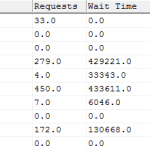
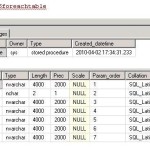


Pingback: How to Delete Facebook account permanently | Varinder Sandhu