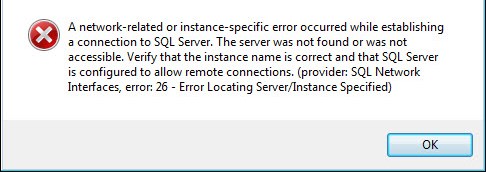Unable to connect the SQL Server Instance – 26 – Error Locating Server/Instance Specified
Problem\Issue:
User is not able to connect the SQL Server Named Instance ServerName\InstanceName
Additional Error Messages:
A network-related or instance-specific error occurred while establishing a connection to SQL Server. The server was not found or was not accessible. Verify that the instance name is correct and that SQL Server is configured to allow remote connections. (Provider: SQL Network Interfaces, error: 26 – Error Locating Server/Instance Specified) (Microsoft SQL Server, Error: -1)
Environment: SQL Server default single instance is running on the VM. Another named instanced is installed on the machine. Now user is able to connect the default instance but not able to connect the named instance.
Cause: SQL Server Browser service not running.
Reason: The basic purpose of the SQL Server Browser service is to provide instance and port information to incoming connection requests
- If you have just one instance installed on machine and it is running on default port 1433, then status of SQL Server Browser service does not make any difference in your connection parameters.
- If there are more than one instances running on the same machine, in that case either you have to start SQL Server Browser service or provide the port number along with IP (or server name) and instance name, to access any other instance than default.
- If SQL Server instance is configured using dynamic ports then browser service is required to connect to correct port number.
Make sure SQL Server enabled for remote connection as mentioned in given URL >> Enable Remote Connection for SQL Server
Read About SQL Browser Services >> SQL Browser Service
Hope it helps.