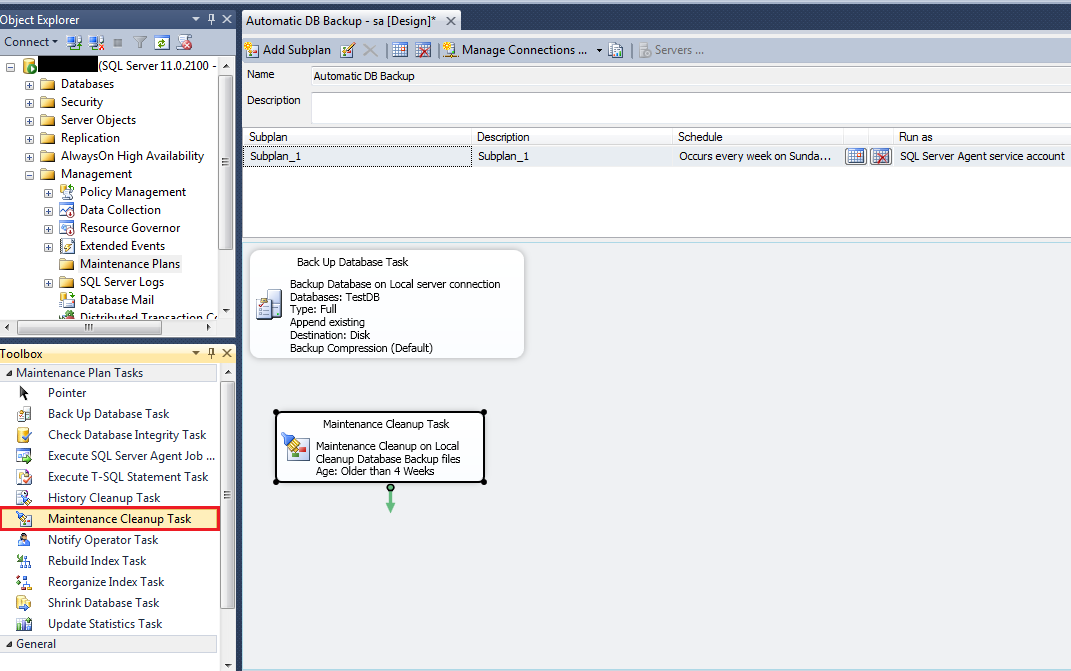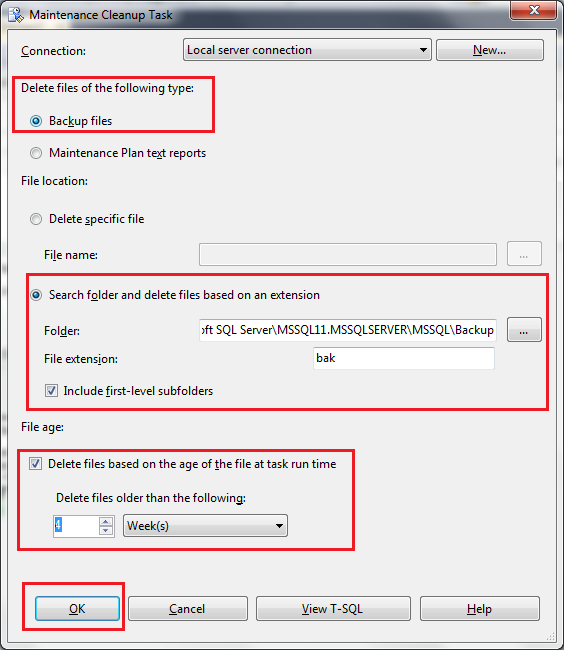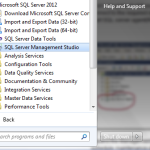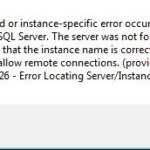Schedule Automatic Backup in SQL Server 2012 – Part2
In the previous post, we have scheduled automatic backup in SQL Server 2012 – Part1. As we have scheduled daily backup of database and backup file will be generated every day. It is a good practice that to delete backup files after a certain period of time as per requirement.
Now we will add the Maintenance Clean Up Task along with the Back Up Database Task.
Configure Clean Up Task
- From the Maintenance Plan Tasks tool box pane in the left side; select the Maintenance Clean Up Task. Drag and drop backup database task to the right side or just double click on it.
- After that right click on backup database task and Click Edit it will allows you to configure the Maintenance Clean Up Task. Here you need to specify the backup location, and file extension for the backup files and specify the age of the file as per requirement.
- Click OK to finish configuration. Now Clean Up Task configured.