Toad – SQLNET Editor and TNS Names Editor Disabled
While trying to connect to a Database using Toad with TNS, Even the TNS entry is created in tnsnames.ora file under Oracle Home\NETWORK\ADMIN
Issue 1: SQLNET Editor and TNS Names Editor Disabled as shown in below snapshot
Issue 2: Not able to find the TNS Name in the dropdown as shown in below snapshot
Cause: TNS entry missing in the environmental variables
Resolution: Go to environmental variables and create a new variable Name as “TNS_ADMIN” and set the value as Oracle Home\NETWORK\ADMIN (as shown in below screen shot )
That’s all, now you will able to connect to a Database using Toad with TNS.
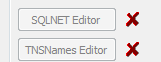
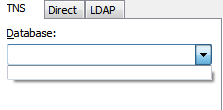
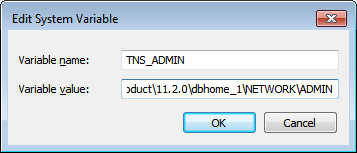
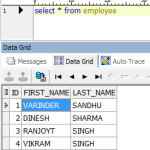
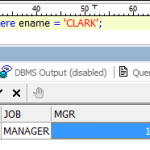




Thanks a lot man!!!! You saved me! hahahahahaha