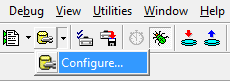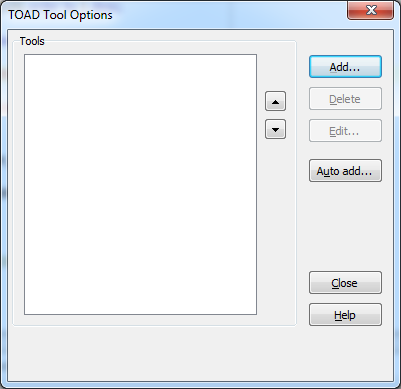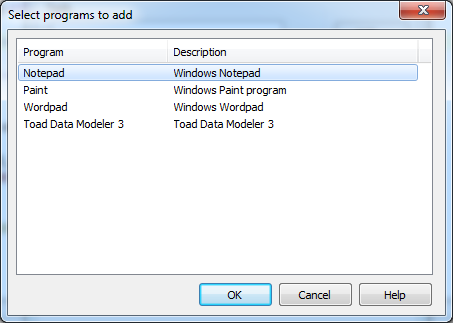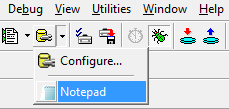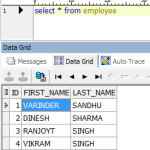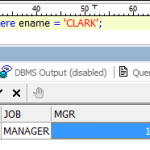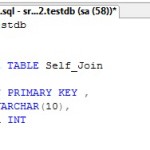Oracle – Toad – Add an external tool to the tool bar
Click on the “configure” button as below
Toad Tool Option dialog box will open then click on the “Auto add…” button
Below screen will open after that you can selecte the listed program ( as we selected Notepad) then click “OK”
Now you can check the your selected program add in the tool bar
Similarly, you can add your desired program here.