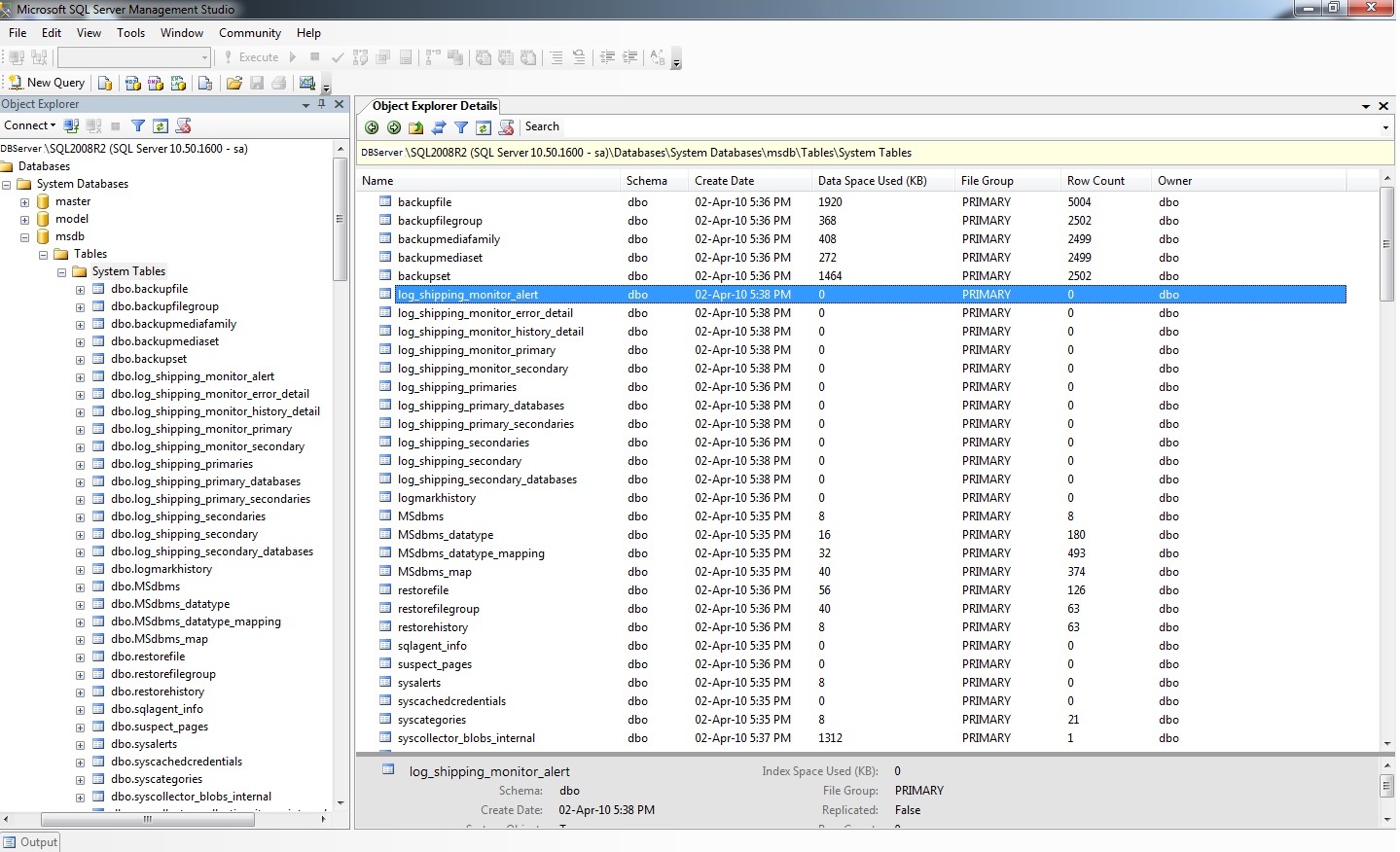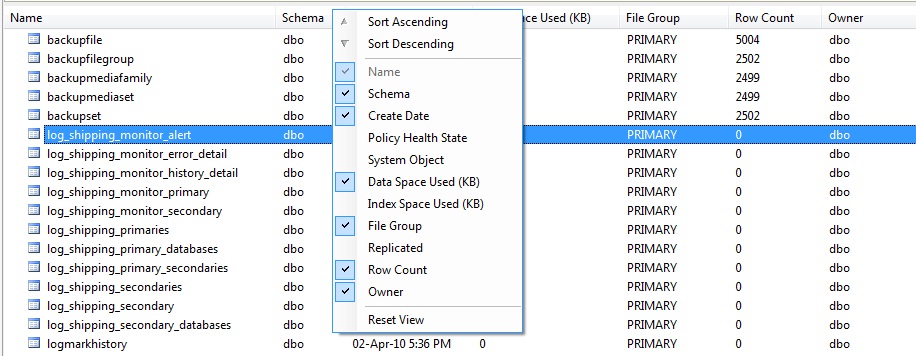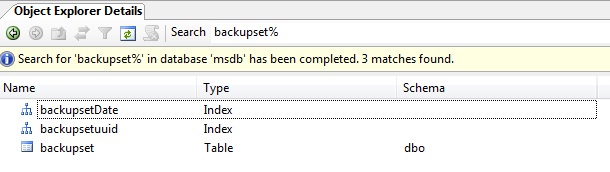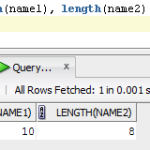SQL Server 2008 – Object Explorer Details and SQL Server Object Search
My one friend calls me and asks where I find the Object detail in SQL Server 2008. This is very simple but may be some people are in the same situation and finding the Object Explorer Details in SQL Server 2008.
That‘s why here sharing Object Explorer Details and SQL Server Object Search. SQL Server Object Search is useful for developer to find the some specific object in the database or across SQL Instance.
Object Explorer Details, a component of SQL Server Management Studio, provides a tabular view of all the objects in the server and presents a user interface to manage them. The capabilities of Object Explorer vary slightly depending on the type of server, but generally include the development features for databases and management features for all server types.
The Object Explorer Details pane is visible in the Management Studio by default. If you cannot see Object Explorer, on the View menu, click Object Explorer Details or press F7.
You can also personalize the column as it shows below
SQL Server Object Search
At the top of the Object Explorer Details panel, which you can show on the View menu, click Object Explorer Details or press F7. You will find a “Search” text box.
Wildcards
- Standard wildcard characters are supported. For example, searching for backupset% returns below shown objects
Search Scope
- Each search is scoped to the current focus in the Object Explorer tree. For example, if the Object Explorer focus is on a database, search for backupset% returns the result in that database. If the Object Explorer focus is on the Databases node, all databases are searched and multiple instances of the dynamic views are returned.
Large Sets
- Searching large object sets can take a long time and slow server performance.