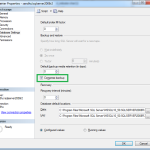SQL Server – Mirror Backup of databases
It is very common practice to create an exact copy of the database backup and store it to different places so that in case any emergency or misfortune, DBA should have the alternative location to find the backup of databases. Once a full backup is accomplished DBAs generally copy the database to another location in their network using utility tools like R-sync or native DOS commands like xcopy etc.
Mirroring a media set increases backup reliability by reducing the impact of backup-device malfunctions. These malfunctions are very serious because backups are the last line of defense against data loss. As databases grow, the probability increases that a failure of a backup device or media will make a backup nonrestorable. Mirroring backup ( Mirror Backup ) media increases the reliability of backups by providing redundancy.
Example Script:
BACKUP DATABASE testDB TO DISK = 'c:\TestDB_Full.bak' MIRROR TO DISK = 'd:\TestDB_Full.bak' WITH FORMAT
Note:
Mirrored backup media sets are supported only in SQL Server 2005 Enterprise Edition and later versions.
Related Articles:
http://varindersandhu.in/2011/04/10/sql-server-backup-all-the-sql-server-databases/
http://varindersandhu.in/2011/04/19/sql-server-validation-of-backup/
http://varindersandhu.in/2011/04/10/sql-server-backup-type-for-each-recovery-model/